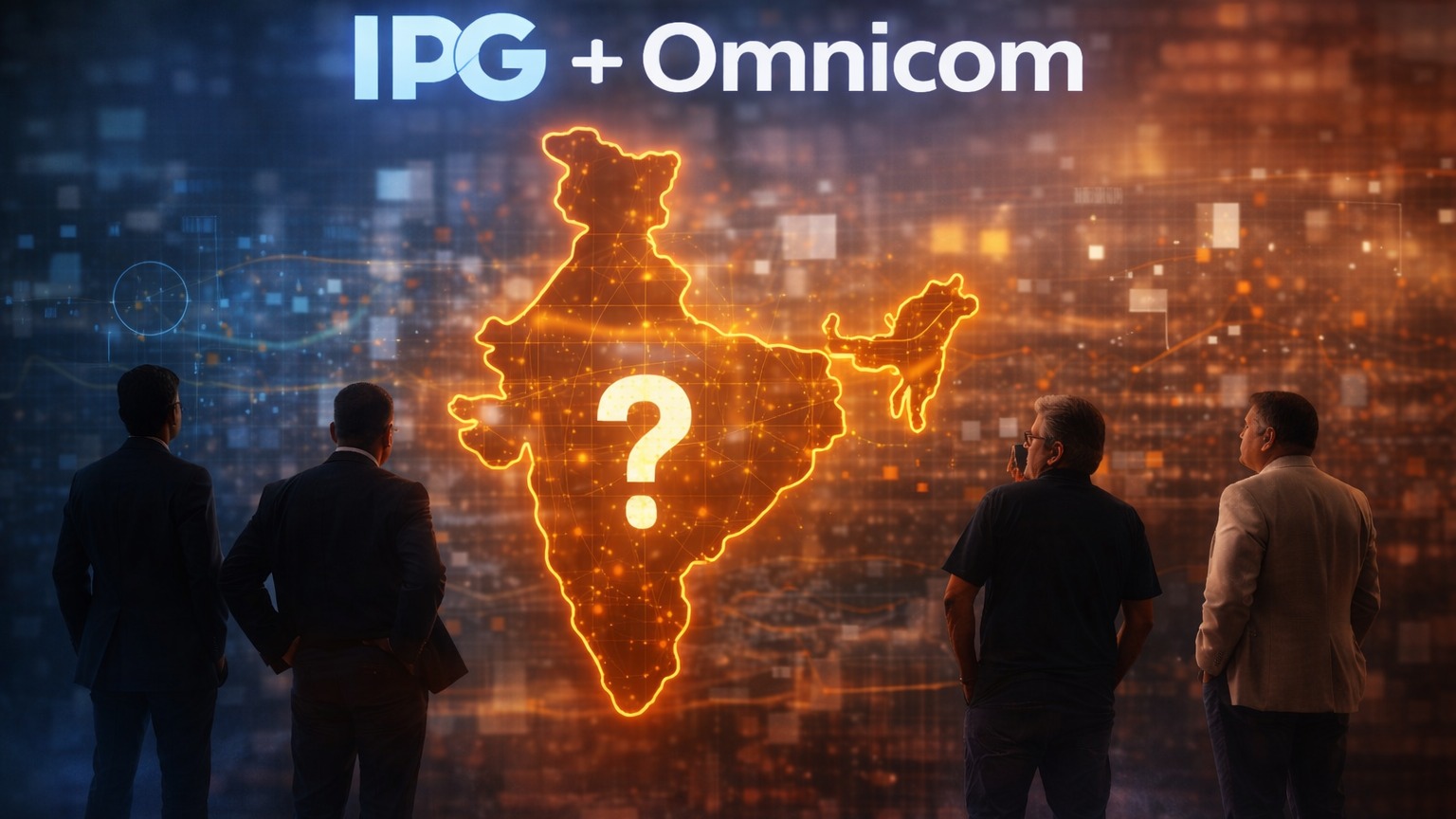Advertising/Media
Google to remove 17 underutilised features from Assistant: Here is the complete list


By - 24 Jan 2024 09:03 PM
Google announced that it will remove 17 skills from Google Assistant starting January 26. In a recent blog post, the company said that these were some of the most underutilised features and that users would get a notification about skills that would not be available after a certain date. Here’s the full list of commands which will soon stop working on Google Assistant. The company is also making some changes to the Google app, with the microphone icon now triggering search results. While you can continue using the ‘Hey Google’ or ‘Ok Google’ keywords to trigger the digital assistant, the microphone icon in the Google app search bar will no longer be able to complete actions like turning off the light or sending messages. The change affects the microphone icon in the Pixel Search bar as well, which will now trigger voice search instead of Assistant. Google says that it is doing so to offer an improved user experience and that these skills weren’t used much in the first place. But this might also be a glimpse of what’s about to come. The company is also reportedly rebranding Google Assistant to ‘Assistant with Bard’, but a new report suggests it might rename the product to just ‘Bard.’ With Samsung rumoured to offer on-device generative AI features on the upcoming Galaxy S24 series and Microsoft Copilot directly competing with Bard, it looks like Google’s recent move may be a part of a bigger restructuring plan we might not know about.
Ability to play and control audiobooks on Google Play Books.Settings or using media alarms, music alarms and radio alarms on Google Assistant-enabled devices.Managing cookbooks, transferring recipes from one device to another, playing instructional recipe videos and showing step-by-step recipes.Managing stopwatch on Smart Displays and Speakers.Using voice to call a device or broadcast messages on Family Group.Ability to send email, video or audio message using voice.Rescheduling events in Google Calendar with voice.Using the app launcher to read and send messages, make calls and control media in Google Assistant driving mode.Ability to schedule or hear previously scheduled Family Bell announcements.Asking Google Assistant to meditate with Calm.Control activities with voice on Fitbit Sense and Versa 3.Viewing sleep summary on Google Smart Displays.Calls made from Smart Displays and speakers will no longer show caller ID unless it’s made on Google Duo.Smart Displays will no longer show the ambient ‘Commute to Work’ time.Checking personal itineraries using voice.Using voice to perform actions like making payments, making reservations or posting to social media.Asking for information about contacts.