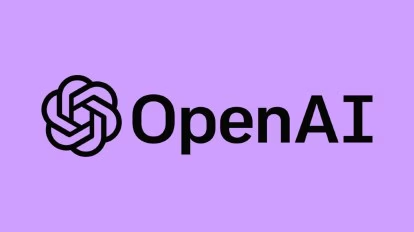Gadgets
Adobe Announces New Audio Feature For Premiere Pro With AI Capabilities In Beta


By - 25 Jan 2024 09:55 PM
|
Premiere Pro’s new audio feature include interactive fade handles on clips in the timeline so editors can simply click and drag to create a variety of custom audio fades. Additionally, new AI-powered audio category tagging automatically identifies and labels clips with icons for dialogue, music, sound effects or ambient noise, giving editors one-click access to the most relevant tools for each type of audio.Furthermore, there are redesigned clip badges that enhance visibility, making it easier to identify clips with effects, swiftly add new effects, or adjust effect settings. The waveforms, now more modern and intelligent, dynamically resize when the track height is changed. Additionally, improved clip colors contribute to enhanced visibility and facilitate audio work on the timeline.Collectively, these new features and innovations constitute a significant update to the audio workflow in Premiere Pro. They empower editors to create videos with high-quality audio and streamline the final mix process with fewer clicks.Whether your project is completed inside Premiere Pro or moves to other finishing tools, it’s become critical that picture and audio look and sound finished throughout the editing process so the narrative can shine through. As more professional editors than ever choose Premiere Pro than ever, we’re prioritizing core workflows so you can tell your story with powerful industry standard tools.Our product managers, designers, and engineers worked closely with hundreds of professional editors to understand how to improve this core editing workflow without impacting muscle memory. We worked through iterating designs, testing ideas, and incorporating feedback based on real world use cases over months of development, and we’re excited these features are available for you to use today. We encourage you to try this in the Premiere Pro (beta) and give us your feedback! If you’re a Creative Cloud member, you have access to beta apps. You can even install the beta side-by-side with the current release of Premiere Pro without issue.The charging case is a bit large to store the fins, and they just about squeeze into the coin pocket of your denim. I liked how the pods go into pairing mode as soon as you take them out of the case and connect seamlessly to your phone. On the pods, you have touch controls to do everything from changing tracks to adjusting volume. But you will need to take some time to remember how many taps are needed for each of these and on which sides. |